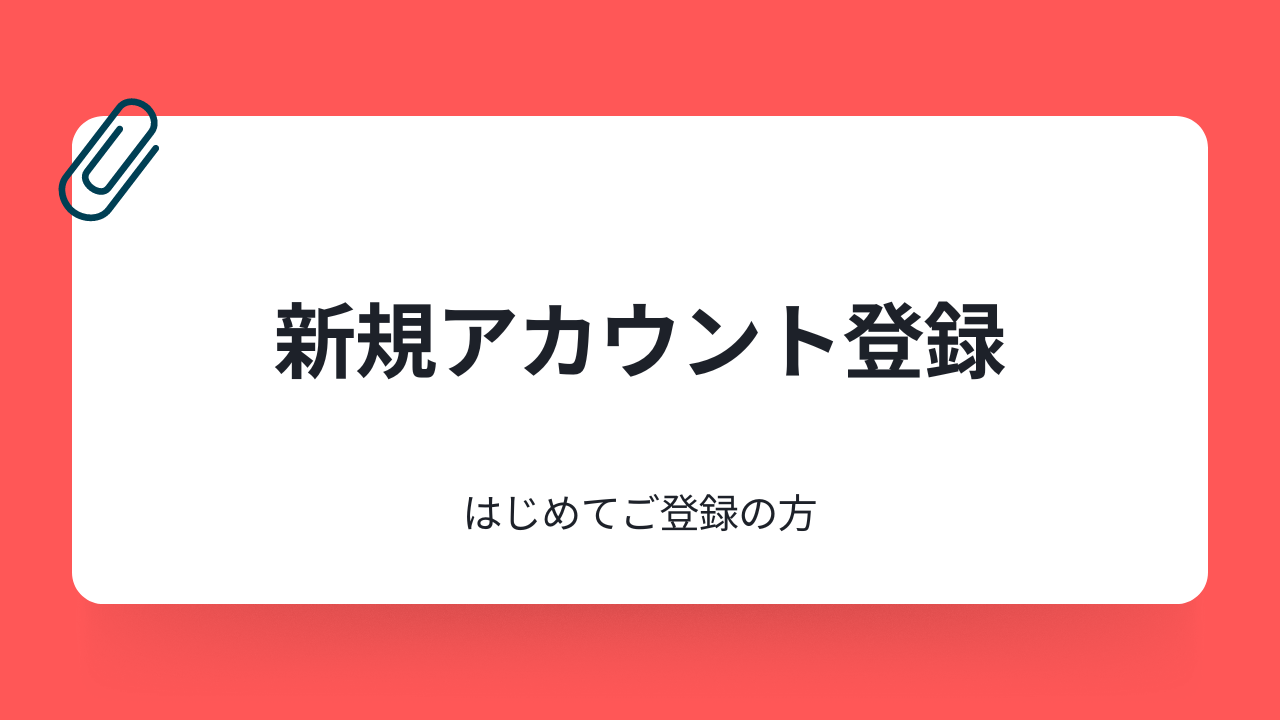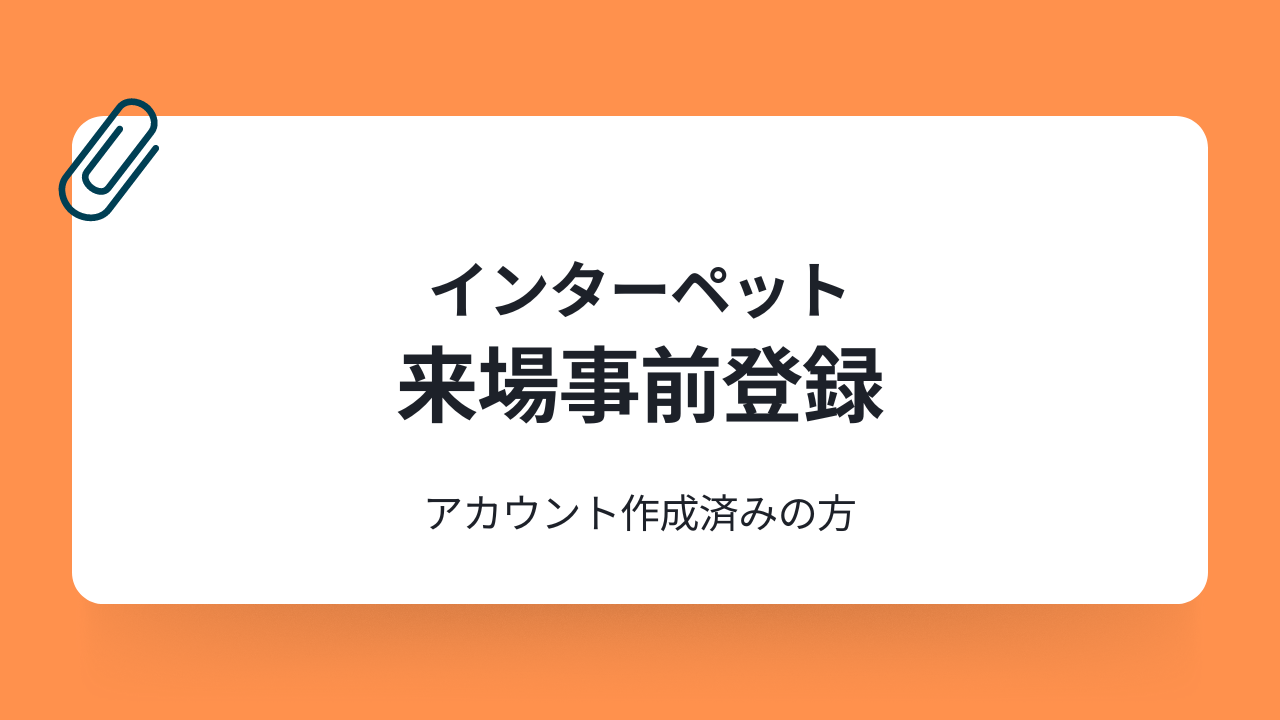【Notice】
- Indivisual E-mail address is required to create 1 account.
- Private visitors, students and individuals under the age of 18 are not alloed to register as business visitors.
Registration steps
Step.1 Create your account
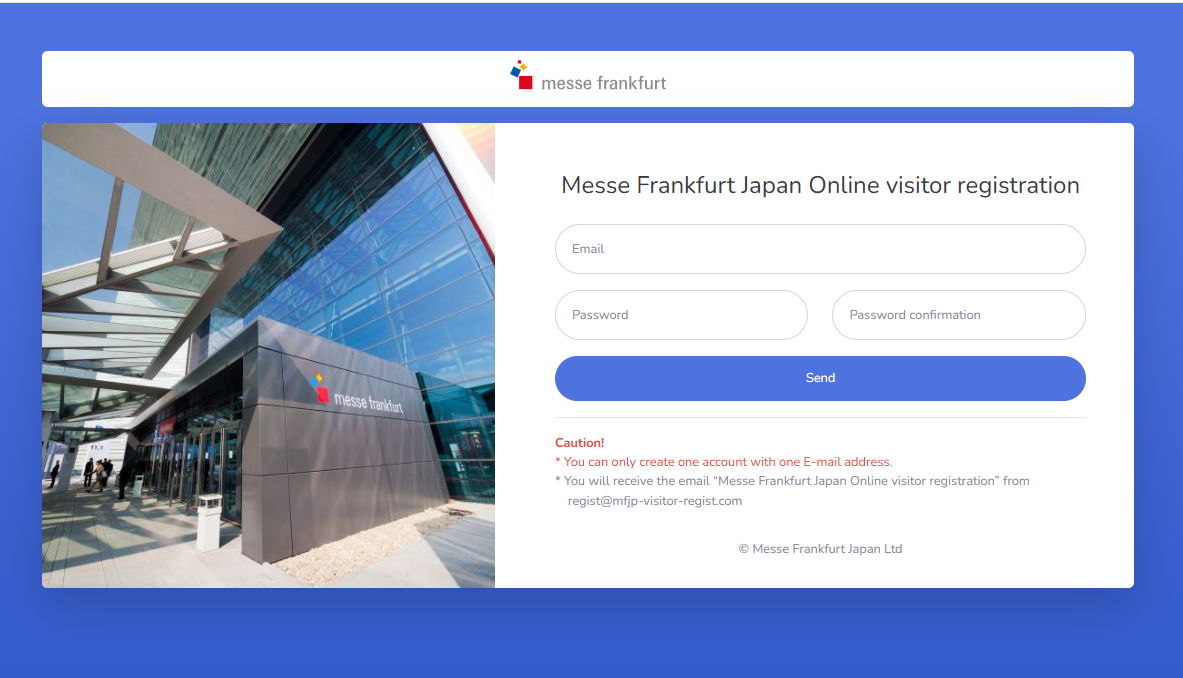
- Access Messe Frankfurt Japan Visitor Registration
- Set your E-mail address and password
- You will receive E-mail from the system <regist@mfjp-visitor-regist.com>
- Click the link in the E-mail for further process
- Enter your personal and company information
※In case you cannot receive an E-mail from our system(Step.3 above), please contact system support.
Step 2. Register your visit to Interpets Osaka
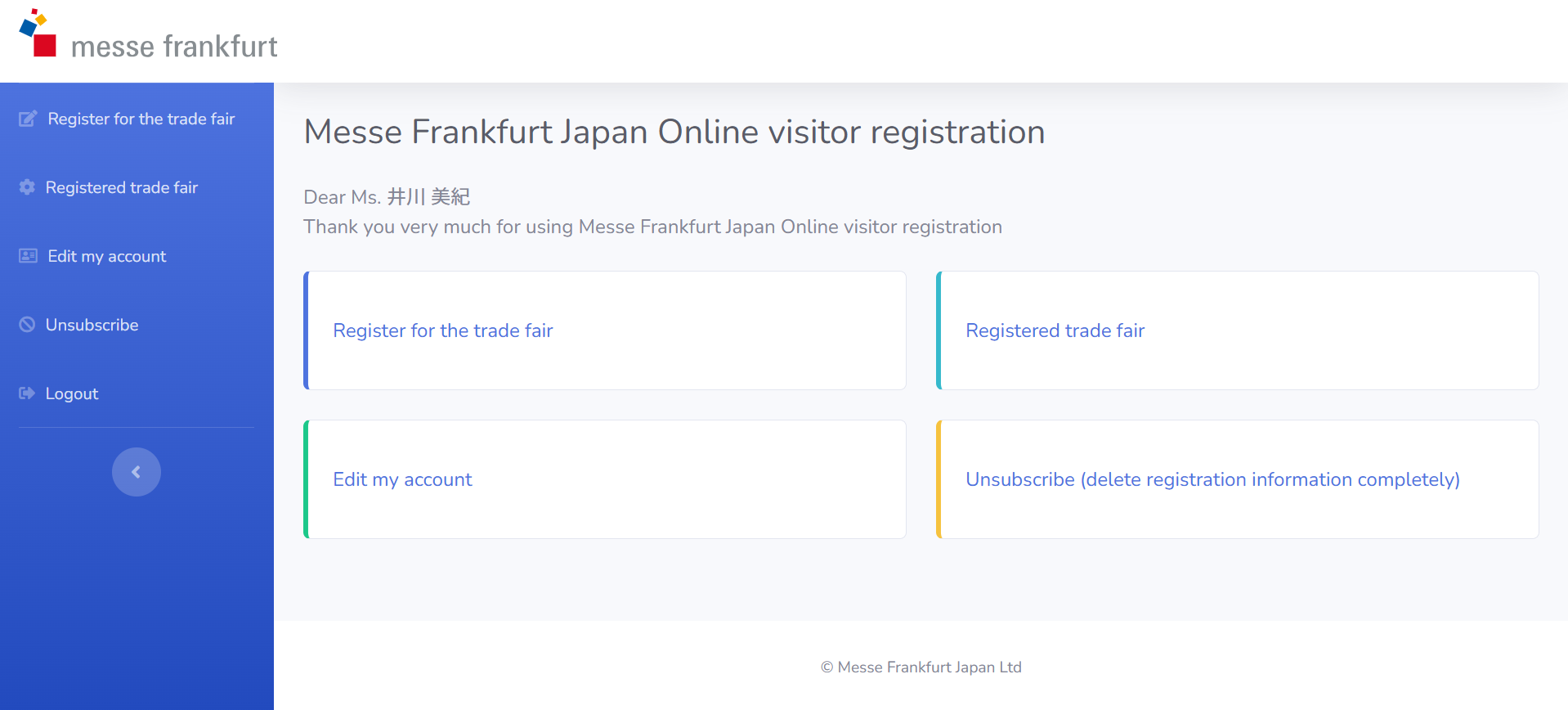
- Log-in to Messe Frankfurt Japan Visitor Registration with your E-mail address and password.
- Choose "Pre-register for the fair".
- Choose a fair you would like to visit and complete registration following the instruction.
Step 3. Print your visitor badge in advance (recommended)
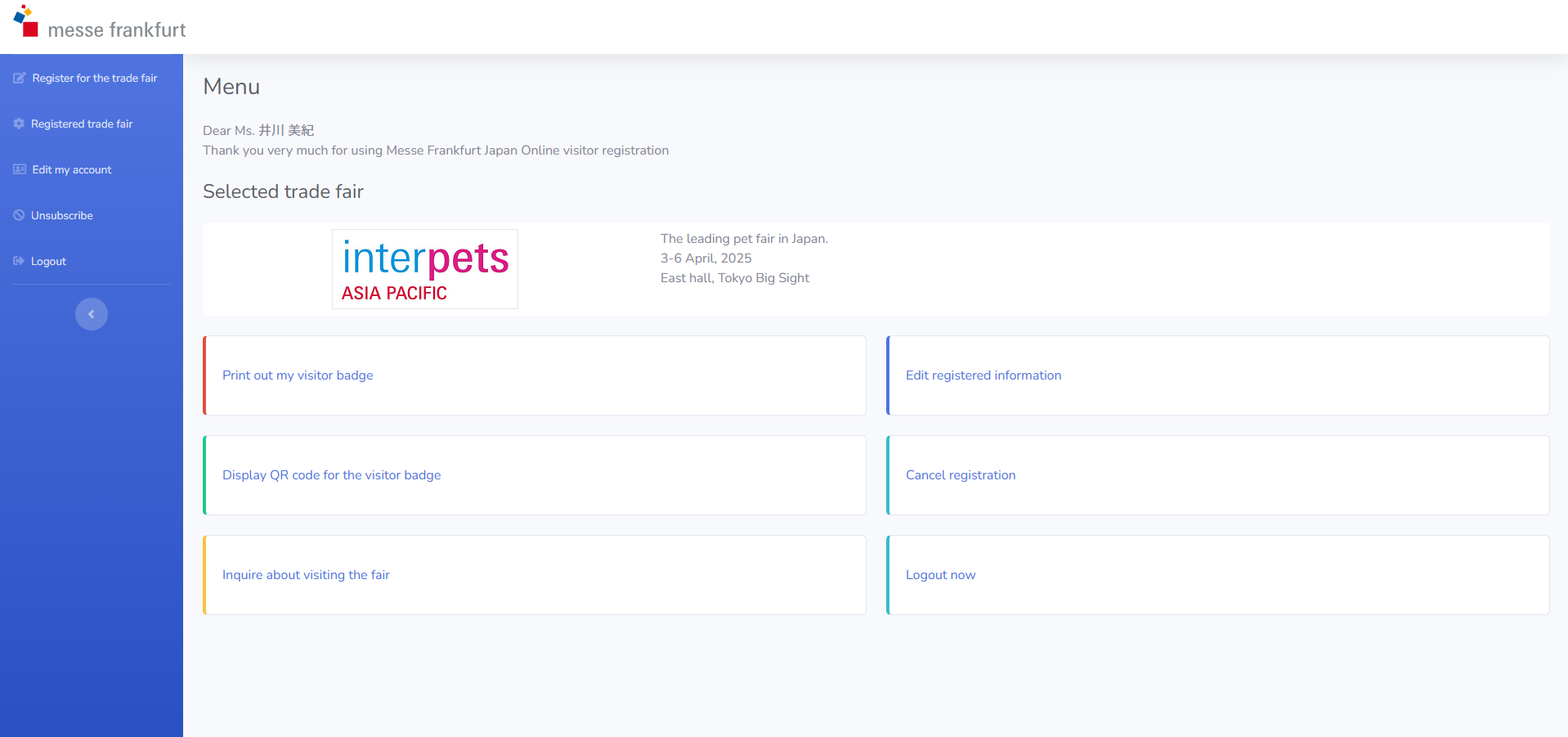
- Log-in to Messe Frankfurt Japan Visitor Registration.
- Choose "Registered trade fair"
- Choose "Print out my visitor badge" and print it.
Don't have a printer?
- Log-in to Messe Frankfurt Japan Visitor Registration
- Choose "Registered trade fair"
- Choose "Display QR code for the visitor badge" and save the QR code.
- Scan your QR code on-site and get your badge printed.
Step 4. At the business visitor entrance

- Show your badge and your business card at the entrance.
- Recieve your badge holder and enter Interpets!